How to View Live Streams
The video will be available on Facebook during and after the live showing:
- Visit the St. Luke’s video page and scroll down to the “Videos” heading (below “Most Popular”).
- Click on a video to watch. The most recent video will be on the top left of the list (first on the list).
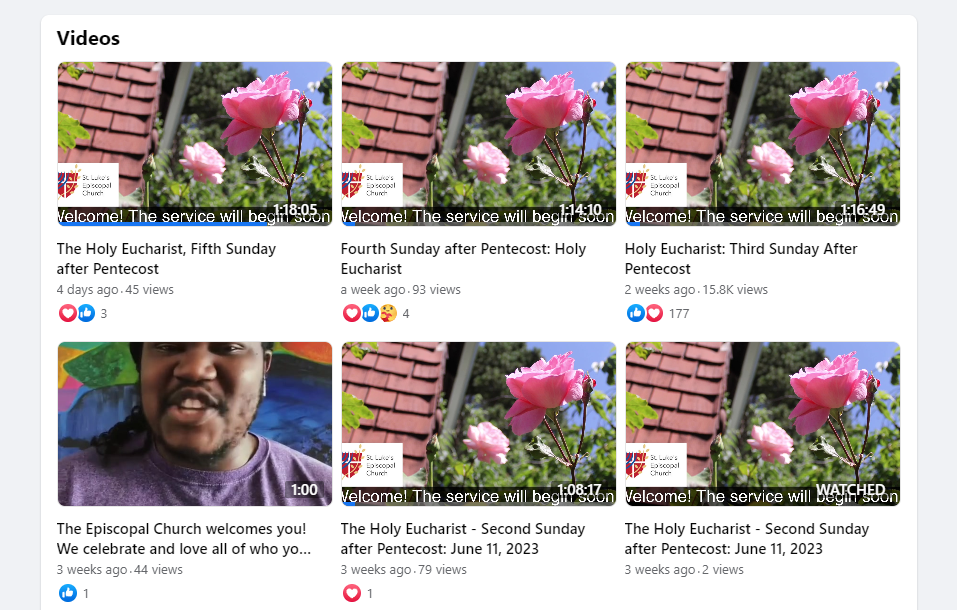
Troubleshooting
- If there is no sound, find the speaker icon in the lower right corner of the video. If there’s an X, click the speaker to turn the volume on.


- If the video does not play, click the triangle in the middle of the screen, or in the lower left.

If your question isn’t answered here, and you’re trying to watch during the service, call the church : (206) 784-3119, or email Paige Lowe any time.
